Here’s how to find your ATI Institution ID:
- Visit atitesting.com and click on the blue Log In button in the top right. Sign in with your ATI account.
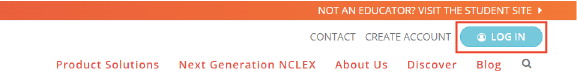
- Click on the red “Find your ID” button located in the top right corner. Follow the prompts.
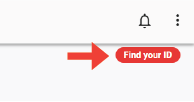
- Click on the dropdown arrow next to your name to display the menu, then click on Account Settings.
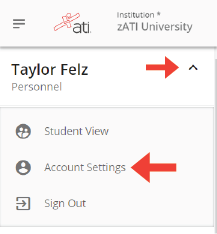
- Click on the dropdown arrow next to Institution to display your information. There you will find your Institution ID.
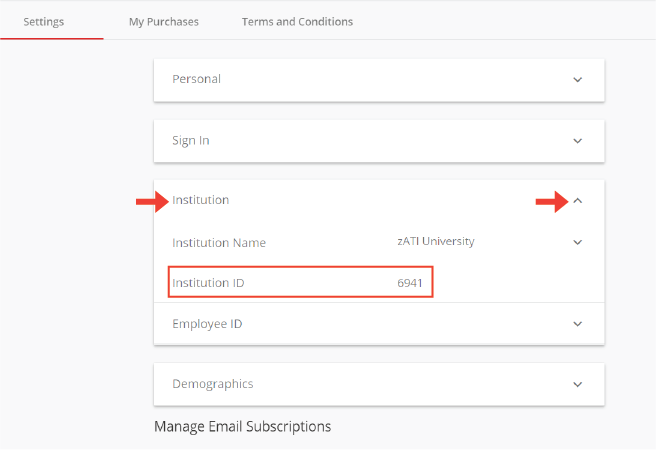
(Pro tip: keep this number handy! You may need it to register for other ATI events and webinars.)